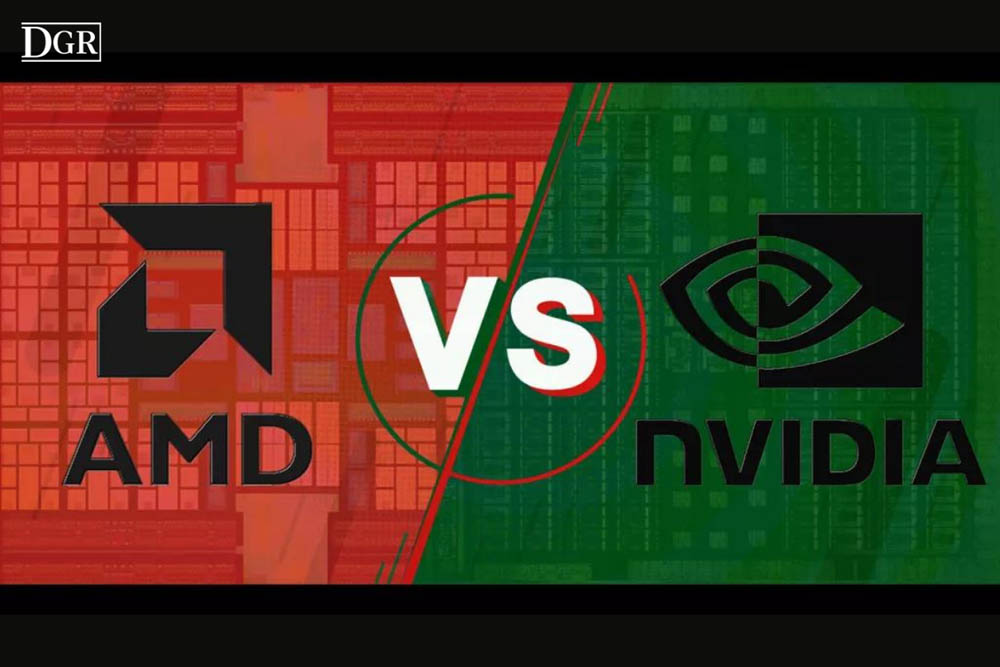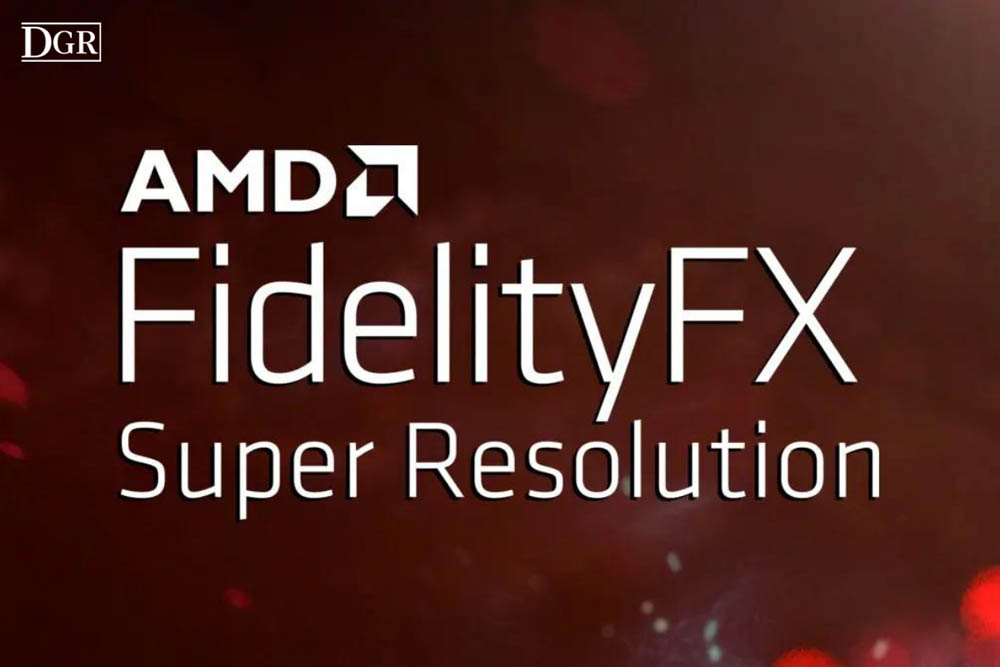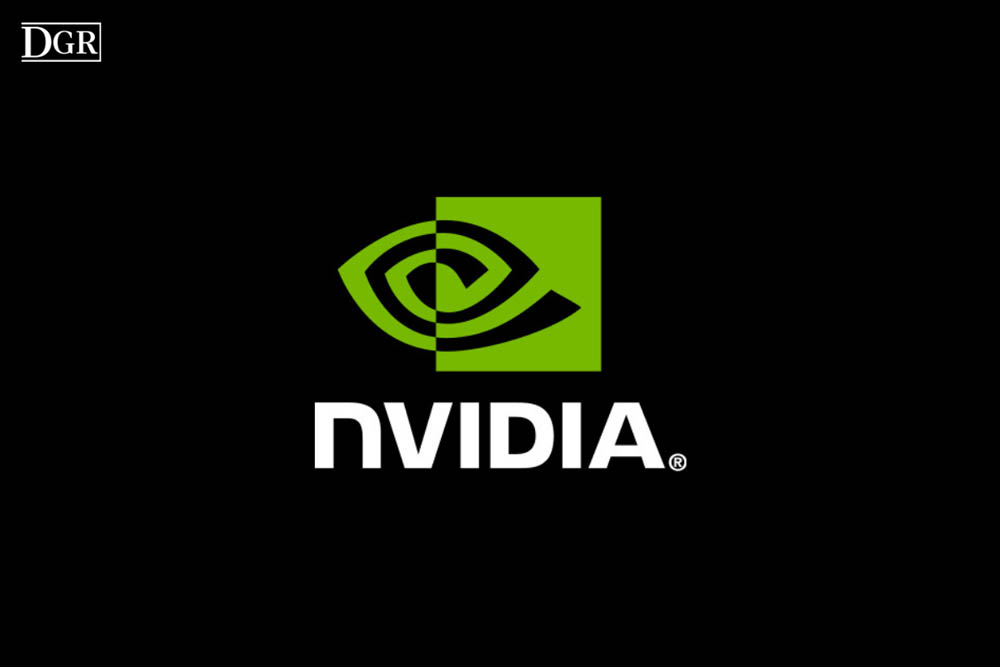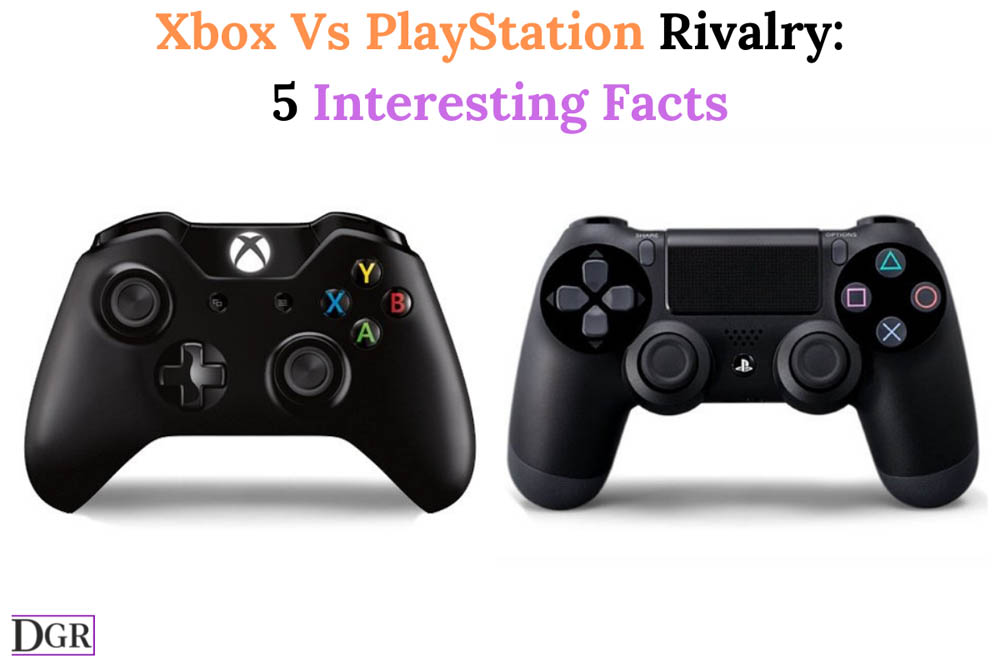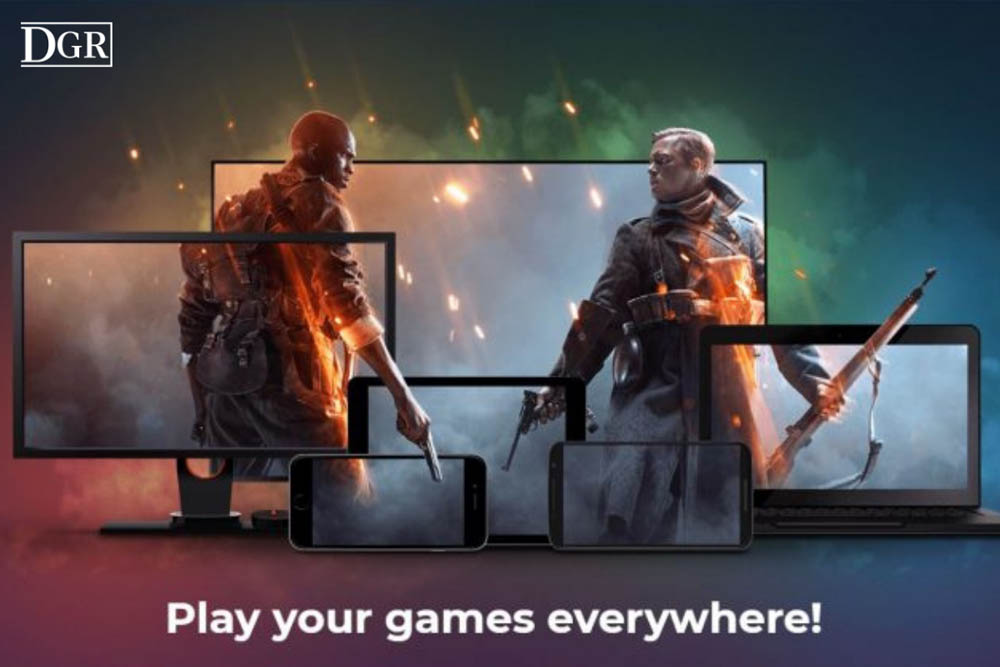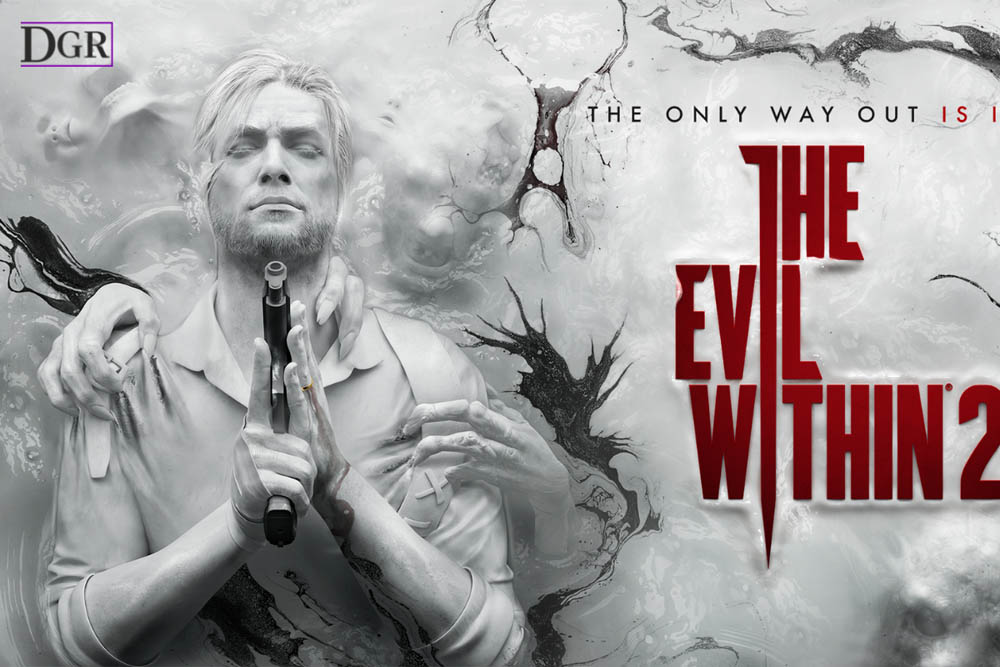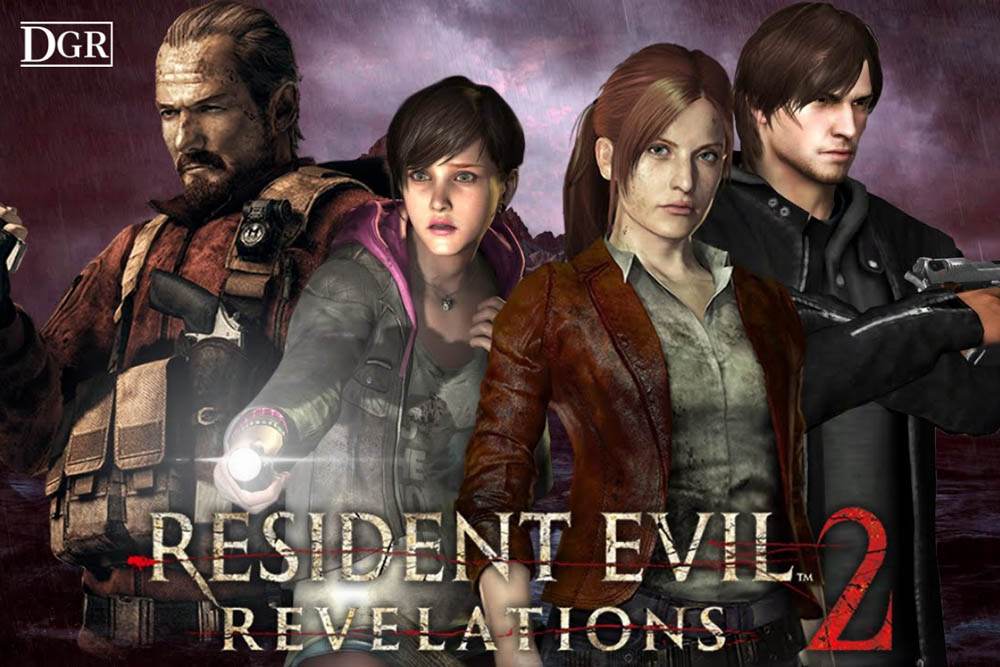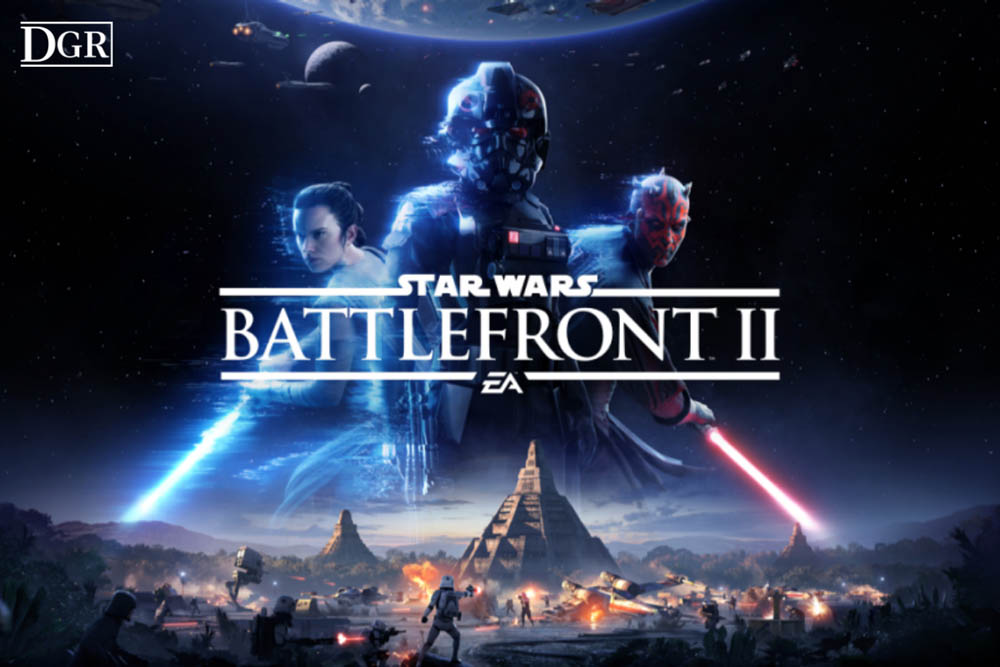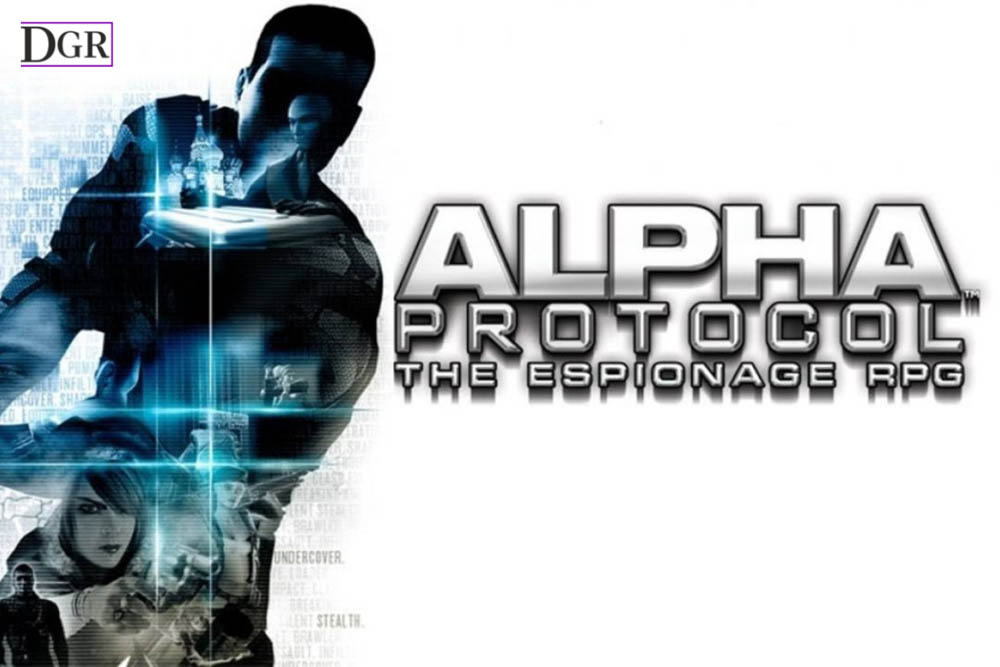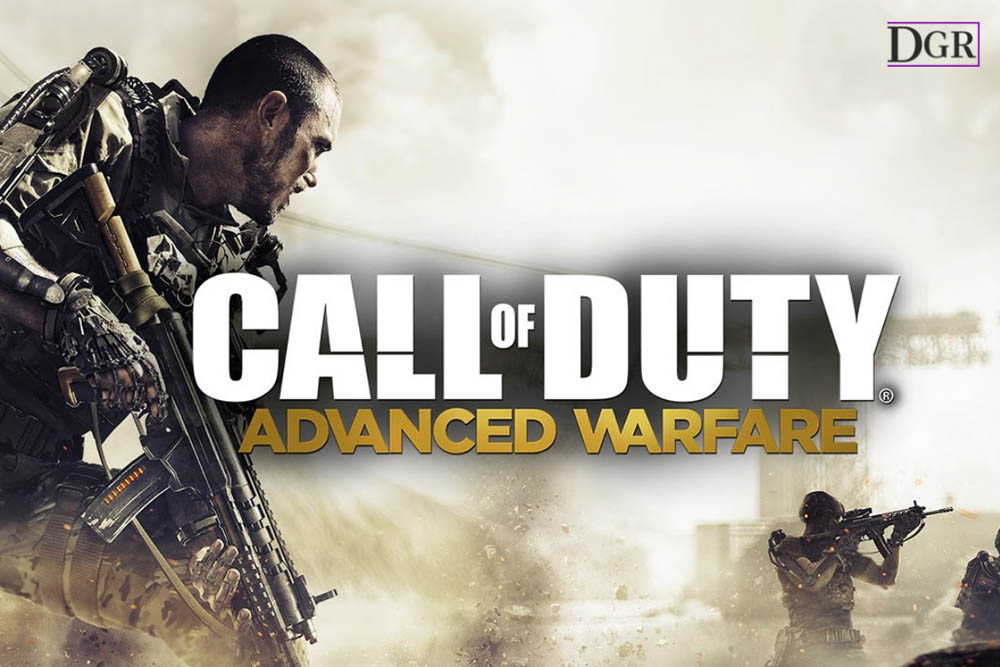You’ve worked hard to improve your K/D ratio and muscle memory, but now there’s a wall that can’t be knocked down without the best high-resolution gaming mice.
The mouse you picked up in the trash does not cut it. In fact, it’s holding you back.

Not all computer mice are the same. Some support different grips, such as the claw, fingertip and palm, while others have higher DPI or additional buttons. Many have all of the above.
One thing is clear: having a higher DPI gaming mouse can exponentially reduce the gap between your reaction time and the response time of a computer mouse. This is due to the higher DPI allowing for very fine motion registration.
Here are the best high-resolution gaming mouse available today.
1. Best overall: Razer Mamba Hyperflux Wireless Gaming Mouse
In terms of both style and performance, the Mamba Hyperflux from Razer looks like it trumps many other options in this price range. This gaming mouse, which can be used in both wired and wireless modes, comes with a wireless charging pad which also doubles as a mouse pad. This means that the mouse is continuously being charged as you use it, so you never have to worry about the mouse running out of power in the middle of a game.
Moreover, the Mamba Hyperflux is one of the most sensitive gaming mice in the market. Its 16000 DPI optical sensor can detect even the smallest movements and does not suffer from sensor jumping issues typically encountered with laser sensors. You can lower the DPI settings to fine-tune the sensitivity of the mouse to the level that you’re comfortable with.
As with many gaming devices, Hyperflux mouse pad has a customizable RGB color profile with more than 16 million possible color combinations. The mouse itself has nine buttons which can all be remapped and reprogrammed. In terms of customization, the Mamba Hyperflux will not leave you disappointed.
The Hyperflux is a very light gaming mouse, but those looking for a little extra heft may be disappointed by the lack of any options to add weight.
| Technical specs |
| Type: Wired/wireless |
| Sensor: 16000 DPI optical sensor |
| Buttons: 9 programmable buttons |
| Weight: 96 grams |
| Durability: 50 million clicks |
| Technical specs |
| PROS |
| Comes with a wireless charging pad |
| Highly sensitive optical sensor |
| Adjustable sensor sensitivity |
| Stable wireless signal |
| Customizable RGB color profile |
| CONS |
| No weight adjustment options |
2. SteelSeries Rival 650 Quantum Wireless Gaming Mouse
The Rival 650 is the SteelSeries wireless alternative to their other wired gaming mice. While it offers no option to be used in wired mode, SteelSeries claims that its performance is similar to any SteelSeries wired gaming mouse without being tethered.
The Rival 650 is equipped with the proprietary TrueMove 3+ optical sensor which promises to deliver true one-is-to-one movement input. The sensitivity performance of the Rival 650 has been great, but a lot of credit has to go to its adjustable weight system. With eight removable weights, the Rival 650 offers 256 different weight combinations so that you can tweak the weight and center of gravity of the mouse to what you are most comfortable with. This unique combination of sensitivity and accuracy makes the Rival 650 one of the best gaming mice, performance-wise.
The only major gripe with the Rival 650 relates to its build quality. The sides of the mouse are lined with a rubber grip which tends to come loose after just a few months of use. This definitely has to do with the use of a low-quality adhesive, which is very disappointing for a gaming mouse that costs well over $100.
| Technical specs |
| Type: Wireless |
| Sensor: TrueMove 3+ 12000 DPI optical sensor |
| Buttons: Programmable buttons |
| Weight: Adjustable |
| Durability: 60 million clicks |
| PROS |
| Charges very quickly |
| Adjustable weight |
| Dual sensors |
| CONS |
| No wired option |
| Rubber grips come off easily |
3. ASUS ROG Gladius II Wireless Optical Ergonomic Gaming Mouse
Another entry from the ASUS ROG product line, the Gladius II is a wireless gaming mouse that can be used in both palm and claw grip styles. It does not offer a wired option, although there is a wired version of the Gladius II which is an entirely different product.
The 16000 DPI optical sensor of the Gladius II is one of the best in the market, instantly elevating the status of the Gladius II. The highly sensitive optical sensor of the Gladius II is perfectly complemented by the hefty weight of the mouse, enhancing the precision and accuracy of aiming in FPS games. The Gladius II does not have an adjustable weight which, when combined with its large footprint, may make it uncomfortable for gamers with small hands.
Aside from the array of programmable buttons, the Gladius II comes with the signature ASUS ROG swappable switches. If you want to replace broken switches or want to swap out your current switch to change its resistance, you can do so easily with the included screwdriver.
The stock switch is rated for 50 million clicks, so you shouldn’t need to get a replacement even after a year or two.
| Technical specs |
| Type: Wireless |
| Sensor: 16000 DPI optical sensor |
| Buttons: Programmable buttons |
| Weight: No info |
| Durability: 50 million clicks |
| PROS |
| Technical specs |
| Swappable switches |
| High-sensitivity sensor |
| CONS |
| No wired option |
| Heavy with no weight adjustment |
| Too big for small hands |
4. Logitech G903 LIGHTSPEED Wireless Gaming Mouse
Left-handed gamers have always faced the dilemma of having to look for a gaming mouse that is designed specifically for left-handed use. In most cases, left-handed and right-handed gaming mice are designed exclusively. The Logitech G903 bucks this trend by being a completely ambidextrous gaming mouse, which is one of its more unique characteristics.
The G903 boasts of a super-sensitive 16000 DPI optical sensor, precise metal spring buttons, and up to 11 programmable buttons. The sensitivity of the mouse can be adjusted from 100 to 16000 DPI, which should help in customizing the gaming mouse to exactly how you want it.

The use of a high-capacity LiPo battery gives the G903 a long battery without weighing it down. You can also get the POWERPLAY charging pad, which is sold separately, to charge the mouse wirelessly during use.
The downside of the G903 is that it somewhat had to sacrifice ergonomics to achieve its ergonomic design. Its grip doesn’t feel so comfortable as exclusively left-handed or right- handed mice, and the placement of the programmable switches also doesn’t seem intuitive.
| Technical specs |
| Type: Wired/Wireless |
| Sensor: 16000 DPI optical sensor |
| Buttons: Up to 11 programmable buttons |
| Weight: 3.84 ounces |
| Durability: No info |
| PROS |
| Ambidextrous design |
| Comes with high-capacity LiPo battery |
| Compatible with wireless charging |
| Adjustable DPI |
| CONS |
| Lacks ergonomics |
5. Razer Viper Ultimate Hyperspeed Gaming Mouse
The Hyperspeed gaming mouse from Razer was built with one major objective – speed. This 74-gram wireless mouse is the lightest entry in this list and has the most sensitive optical sensor with a 20,000-DPI rating. That’s not even where it ends because its buttons are light actuated to increase the response time based on your input.
If your gaming style relies on speed, then this is absolutely one of the best choices for you. It even has an ambidextrous design with eight programmable buttons on either side of the mouse. The eight-button selection is nothing impressive, and there are lots of alternatives that offer more customization options.
While this gaming mouse is great if you’re already used to using very light gaming mice, it can be tough to adjust if you like your mouse to have a bit more heft. Because of its ultra- sensitive sensor and lightweight build, it’s easy to have your aim go all over the place. If lightweight mouse gameplay isn’t your style, then this can be a tough sell.
| Technical specs |
| Type: Wireless |
| Sensor: 20000 DPI optical sensor |
| Buttons: 8 programmable buttons |
| Weight: 74 grams |
| Durability: 70 million clicks |
| PROS |
| Light actuated buttons |
| High-sensitivity sensor |
| Very fast mouse |
| CONS |
| Ambidextrous design |
| Small selection of programmable buttons |
| May be too light for some |
6. ASUS ROG Spatha Wireless/Wired Laser Gaming Mouse
The Spatha gaming mouse from the ASUS ROG line is one of the best in terms of customizability. Not only can the mouse be used in either wired or wireless modes, but it also has an impressive array of 12 programmable buttons. The click resistance of the thumb buttons can also be adjusted to make them exactly as sensitive as you’d like them to be. The sockets of the ROG Spatha can even be uncovered to install easy upgrades.
The magnesium alloy body of the ROG Spatha gives it a nice heft which simply feels more premium. Combined with the ergonomic design and the adjustable click resistance, the ROG Spatha might be one of the most comfortable gaming mice. Just holding it in your hand already feels great.
Where the ROG Spatha falters is in the performance department, which is admittedly a pretty major failure. The 8200 DPI laser sensor just isn’t sensitive enough to translate your inputs into on-screen actions. If you’ve gotten spoiled with more sensitive gaming mice before, the lag caused by the low-sensitivity sensor will feel more palpable and will be hard to overcome.
| Technical specs |
| Type: Wired/wireless |
| Sensor: 8200 DPI laser sensor |
| Buttons: 12 programmable buttons |
| Weight: No info |
| Durability: No info |
| PROS |
| Customizable click resistance |
| Technical specs |
| Customizable RGB lighting |
| Magnesium alloy body |
| Smooth tracking |
| CONS |
| Heavy mouse with no weight adjustment |
| Low sensitivity sensor |
7. Swiftpoint Z Gaming Mouse
The Swiftpoint Z Gaming Mouse has been billed as three gaming devices in one: a gaming mouse, a handheld controller, and a joystick. The list of tech in this gaming mouse is quite impressive. It has a built-in accelerator and gyroscope that detects rotational motion so you can do pitch, tilt, and roll motions for flight sims. The buttons have force sensors and tactile feedback that work great for racing games. Naturally, the mouse comes with a high-sensitivity sensor for quick aiming in FPS games.
In terms of customization, there’s probably no other gaming mouse that has what the Swiftpoint Z offers. Because of the uniqueness of the buttons, remapping and reprogramming feel more intuitive and purposive. The three-axis control is a very unique addition and could open up your gaming avenues to new dimensions.
The complexity of the Swiftpoint Z may also be its downfall. With so many customization options and an unconventional button layout, the Swiftpoint Z may not appeal to gamers who traditionally use mice for FPS gaming. It requires quite a steep learning curve and a relearning of new gaming habits.
| Technical specs |
| Type: Wired |
| Sensor: 12000 DPI laser sensor |
| Buttons: 13 programmable buttons |
| Weight: 178.5 grams |
| Durability: No info |
| PROS |
| Provides more degrees of control |
| Comes with pressure sensors in the buttons |
| Lots of customization options |
| CONS |
| Very complex button mapping |
| May have more buttons than you’ll need |
Final thoughts
For gamers who take their multiplayer rankings seriously, the importance of a good gaming mouse cannot be understated. It’s the weapon of choice for those quick headshots, even when you’ve been flanked by several enemies. With this in mind, it’s not surprising that many gamers are willing to splurge on a high-quality gaming mouse.
As with most other products, you get what you pay for when shopping for a gaming mouse. You can’t have it all, of course. Do you prefer something lightweight or something with a bit more heft? Is a high-sensitivity sensor your priority, or is customizable button mapping more important? In any case, a good gaming mouse is certainly worth the extra cash and time spent deliberating.